|
Open new task |

|

|
You open a new task by filling all fields checked by '*':
Meaning of obligatory fields:
- Specification: definition of the task
- Project: choose a project to which the new task refers to
- Type:
- Development: task refers to new development on selected project
- Bug: task refers to errors, 'bugs' in software (Ibi Master, Marina Master)
- Due to - termination of the task
- Task number (client): You can put Your own number here, You can also find task by the content of this field
- Attachment: add document(s) containing working process and error/bug print screen or detailed specification if new task refers to development
- Environment: set TEST when new task refers to testing environment or set PRODUCTION when new task refers to production environment . The field is obligatory when You check type as Bug.
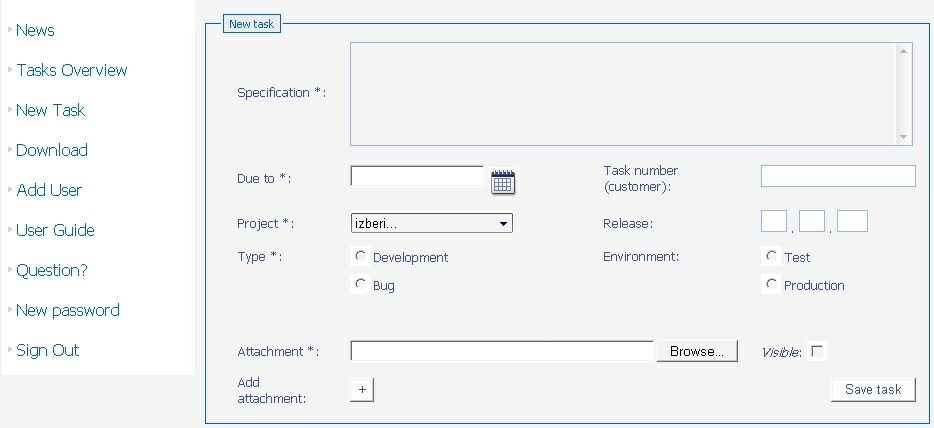
Page url: http://service.irm.si/navodila/Z-NAVODILA/3.9/index.html?open_new_task.htm